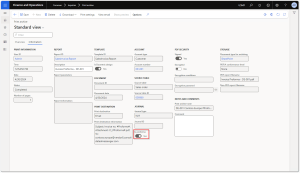Print Archive Saving Settings
Archiving options
You can set up archiving options globally, i.e. for all reports and for all companies, in Docentric AX parameters > Print archive.
Archiving options define:
- When a report is generated in the file format different from PDF, you can choose to archive it in this format as well. In this case, the report will be archived in both original and PDF format.
- When archiving reports that are emailed, whether additional email attachments should be saved to Print archive as well. Moreover, you can select to archive the whole email message.
- You can also choose whether to archive report parameters, including the dynamic parameter, which is defined by a query and can various filters dynamically set (the Records to include tab page on the report dialog).
Archiving options per report
You can also set up the same Archiving options per report in Docentric report setup > Print archive.
When you set up a report to be archived with its parameters, after archiving this report you will be able to search Print archive by the report parameters' name and value.
Print archive note
You can set up a note on the Print destination settings form, which will be saved alongside other data in Print archive. It can come handy when used in combination with Print management. Using Print archive note you can improve filtering of archived reports.
Archiving proforma reports
In version 3.4.8, we have further improved the built-in Print archive by supporting archiving proforma reports. You can turn archiving a proforma on or off on the Print destination settings form for the reports supporting a proforma scenario.
The Archive proforma? checkbox is now added to the Print destination settings form > Options > More… for the reports supporting proformas: Sales-, Purch- and Project- related reports.
A new flag Is proforma is added to the Print archive form, to indicate whether the archived reports were printed as proforma.
Proforma reports supported for archiving
| SSRS report name | Description |
|---|---|
| SalesInvoice.Report | Customer invoice |
| SalesPackingSlip.Report | Sales order packing slip |
| SalesConfirm.Report | Sales order confirmation |
| AgreementConfirmation.Report | Sales/purchase agreement confirmation |
| VendInvoiceDocument.Report | Purchase order invoice |
| PurchPackingSlip.Report | Purchase order product receipt |
| PurchReceiptsList.Report | Purchase order receipts list |
| PurchPurchaseOrder.Report | Purchase order (confirmation) |
| PSAProjInvoice.Report | Project invoice without billing rules (also Credit note) |
| FreeTextInvoice.Report | Free text invoice |
| PSAContractLineInvoice.Report | Project invoice with billing rules |
See also
Print Archive per Customer and Vendor >>
Access Print Archive from Common Journals >>
Improved Print Archive Blog Article >>
Download SSRS Report Docentric Replicas >>